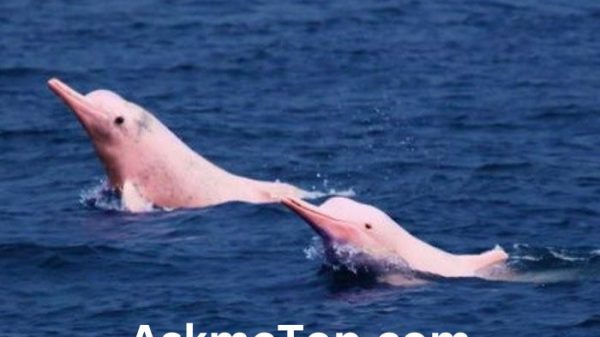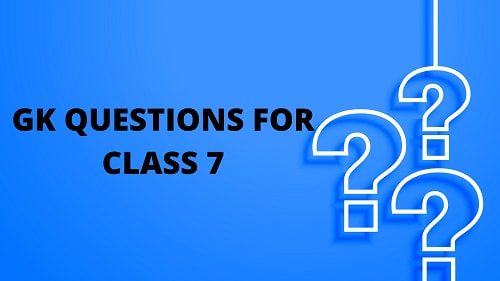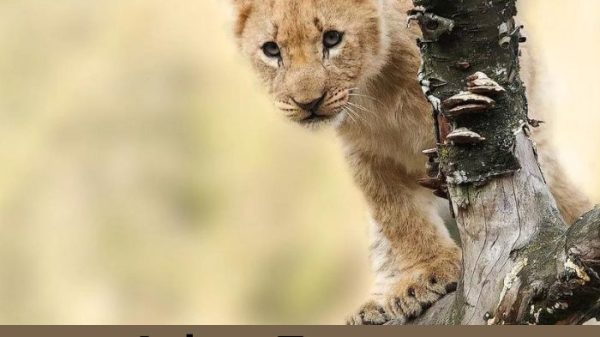If you want to know about types of internet protocol addresses, then you are in the right place. In this blog post, you will find a comprehensive overview of IP addresses. IP (Internet Protocol) address is the unique identifier assigned to every device connected to the internet. Every computer, smartphone, tablet, or other electronic device connected to the internet has an IP address. The basic function of IP addresses is to enable computers and other devices to communicate with each other over the internet.
Let’s find out some more basic information about IP addresses before moving to the point in question.
Purpose of IP Address
An IP (Internet Protocol) address is a series of numbers assigned to any device connected to a computer network or the Internet. IP addresses identify billions of online devices, including computers and cell phones, and help these devices communicate with each other. It is often used as an identifier to collect, send and share information from one location to the next.
An IP address consists of multiple numbers separated by periods. Each number is used to identify one specific internet connection. Each device has an IP address so that information can be sent to and received from that specific device. You can check the IP address of any device through an online IP Checker such as https://iplocation.io. Read the article thoroughly to know more about IP addresses.
What are the Different Types of IP Addresses?
An IP address identifies a network or device on the Internet. However, there are many different types of Internet Protocol addresses. For example, you most likely have a public IP address and a private IP address. There are also static and dynamic Internet Protocol addresses. Here’s everything you need to know about these different types of Internet Protocol addresses.
Private IP Addresses
A private IP address is an address assigned to your device by your network router. Every device on the same network is assigned a unique private IP address. In a private network, every computer has its own IP address, which means that any computer outside of the network can not find that address as well as communicate with the computer.
A private IP address is a unique address belonging to a networked device such as a smartphone, computer, tablet, etc. Routers on the network generate a unique private IP address for each device connected to the network.
Public IP Addresses
A public IP address is used to connect to the Internet. Unlike private addresses, public IP addresses can be routed on the Internet and allow you to organize your own server, like VPN. A public IP address is the main address associated with your local network. Your connected device has its private IP address, but your public IP address is provided by the internet service provider, which usually has a large pool of public IP addresses they allocate to clients.
Dedicated IP Addresses
A dedicated IP address is a subtype of a static IP address allocated to only one website hosting server, rather than a shared IP address that can cover multiple websites at the same time. A dedicated IP address is one that is used by only one person. All of your data traffic will be routed through that IP without compromising your privacy. Furthermore, no one can get access to your dedicated IP address.
When you get a dedicated IP from a VPN, you are assigned the same IP address every time you connect, and it is not shared with anyone. Dedicated IP addresses have safe and secure network access to data from anywhere around the world.
Shared IP Address
A shared IP address is one in which the internet protocol (IP) address is allotted to a web page or hosting account. Websites hosted on shared hosting plans typically share their server resources with other websites. This is suitable for small businesses with low traffic.
Static IP Address
A static IP address is a 32-bit number designated to a computer as an internet address. Once assigned by the network, these IP addresses do not change, except in extreme cases most people and organizations do not require a static IP address. For example, if a company plans to host its server, it will demand a static IP address.
Difference Between Static and Dedicated IP Address
A dedicated IP address is a static IP address that is reserved for a single user. So, a dedicated IP address is a subtype of a static IP address. If you own a business, a static IP address may be useful for dedicated services such as mail servers and FTP. Static IP addresses are also useful for developing hosting solutions.
Dynamic IP Address
A dynamic IP address is a transient address for network devices that changes over time. These IP addresses are automatically changed regularly. ISPs buy a large IP address pool for their clients. They keep reintroducing old IP addresses into the pool and reassigning them to new customers. This method saves money and improves security.
Conclusion
An IP address is an abbreviation for Internet Protocol Address. Internet protocols are a set of guidelines that tells how computers communicate over the Internet. An Internet Protocol (IP) address is a unique identification number that helps connect your device to other devices over the Internet. An IP (Internet Protocol) address is a string of numbers that is assigned to any device that is linked to a computer network or the Internet. Internet service providers assign IP addresses. There are numerous types of Internet Protocol addresses. You can choose the IP address according to your needs. We hope this blog post is very helpful in knowing about IP addresses.