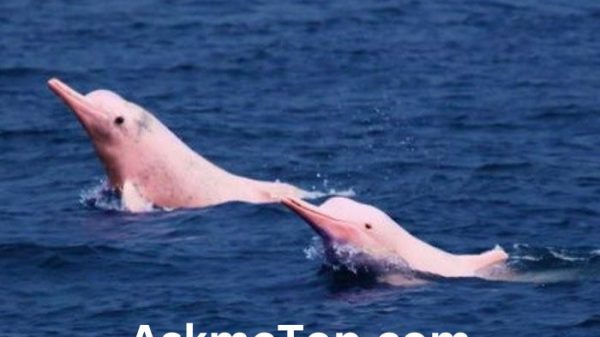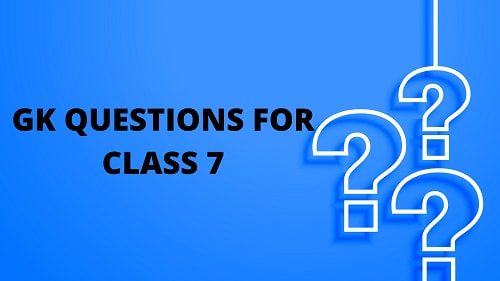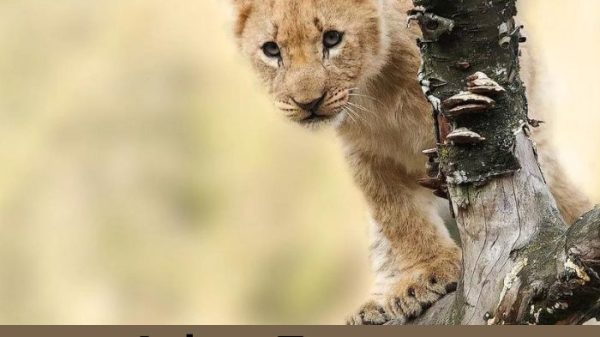An SEO Company expert here today explain the Roles of Business Manager,
- Admin User:Admin can fully manage all the functionality of Business Manager. An admin user can add new users, accounts, edit settings, and manage resources for the company.
- Employee:An employee can manage the Facebook pages or advertising accounts that have been granted access. Note! An employee cannot add new users.
- In addition, there are roles for financial staffto manage sections related to advertising accounts, such as payment information, billing information, and more.
Adding users and other resources takes place behind the “Company Settings” menu, which features people added to Business Manager, marketing partners, advertising accounts, Facebook pages, and other resources. Here you can manage the roles of an individual user (eg an employee) = which pages and advertising accounts that employee has access to.
You can add a new user to Business Manager under “People” and click “add”. Invite the person to be added based on their work email and specify the role of the person to be added (Admin, Employee, or Financial Officer). So here you define the permissions for that person in the Business Manager managed by the company.
The next step is to define the rights for the person to manage Facebook pages, advertising accounts, product catalogues, and applications managed through this Business Manager. Your SEO services agency can help you do this. For example, you can grant different levels of rights to a customer’s Facebook page, for example, so that the staff of the marketing office cannot manage the users of the customer’s Facebook page.
An email invitation will then be sent to the person being invited. This will allow him to accept the invitation to the Business Manager, who will require confirmation using a personal Facebook profile.
Adding a marketing partner to Facebook Business Manager
If you collaborate with a marketing agency, you can add a marketing agency as a partner to Facebook Business Manager. You manage your company’s Business Manager, but your marketing partner has access to a company’s Facebook page or advertising account, for example. This is a secure way to grant access to another party, and this method does not require you to use a personal Facebook profile (for example, without using Business Manager, you can only add a person who has a friend on Facebook to run your own business).
Ask for the Marketing Manager Business Manager ID and add it to your account from the “partners” menu.
When to add a marketing partner or when a partner requests access to your Facebook page or advertising account
A Top SEO service provider here explains further that adding a marketing partner requires both parties to have Facebook Business Manager. In a situation where, for example, the customer does not have this and does not feel the need to implement it, a Facebook page and/or advertising account can be added as described above. Thus, a Facebook Business Manager user requests access to another page/ad account, allowing them to manage multiple pages and ad accounts in the same location. See a list of tips for creating, adding, and managing your company’s Facebook page and Instagram account.