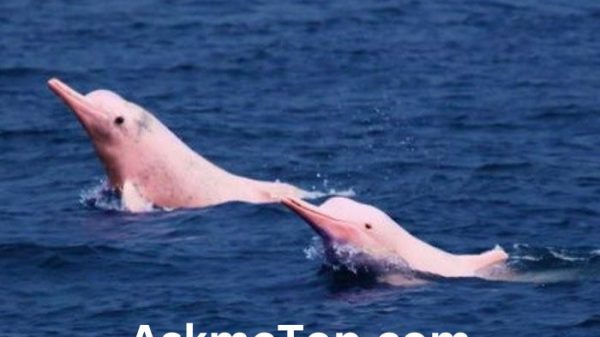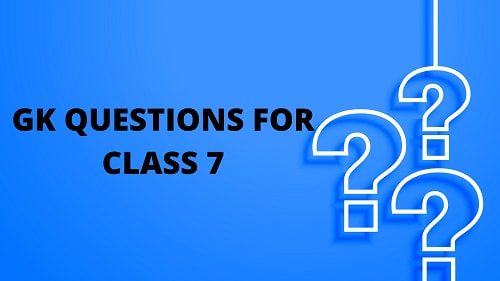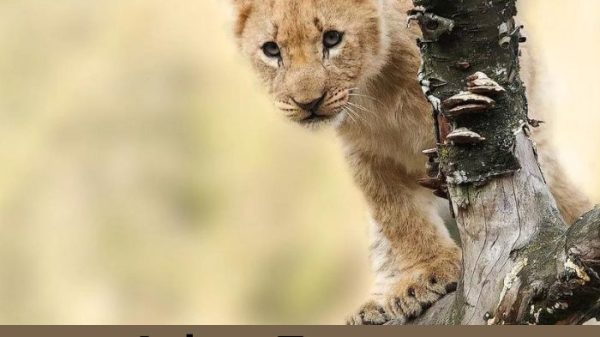You aren’t necessarily a pirate if you use torrents.
Using torrents is not prohibited if you are not downloading or sharing unauthorized or copyrighted information.
In the midst of the uproar over the torrent site ban, it’s easy to forget that torrents have much more legitimate applications than criminal ones.
Torrents are straightforward to operate. You simply must decide how to utilize them. To access one of the most popular torrenting sites, chick here https://ipiratebay.org/.
Even though it is pretty straightforward, many individuals struggle at first. Even individuals who consider themselves “expert users” frequently don’t know half of what’s available on torrents.
This article tries to walk you through the basic stages while also presenting some fascinating tactics so that you can choose the right files to download from torrents.
What Is Torrenting?
A torrent file is a computer file that users in the BitTorrent peer-to-peer network may exchange.
It enables users to download a wide range of applications, from entertainment material to anti-virus tools.
A decent torrent file features a functioning, uncorrupted version of the program and a high seed-to-leach ratio for quicker download rates.
Every torrent file is distinct because it contains the precise date of creation, the file name and size, and the tracker where it may be discovered.
The tracker is the server that allows different internet peers to share data.
While it does not have copies of the file itself, the tracker allows clients to communicate connection information.
How To Choose The Right Torrenting Files?
Torrents obtained from the top peer-to-peer websites are also typically safer than unknown torrents, including harmful malware. Malicious software can include spyware or hidden infections, which can infiltrate a computer with continuous ads and deactivate critical programs.
This is why you must follow these steps if you want to choose the right torrenting files:
Step 1: Find The Right Torrent Software
A quick Google search will turn up several well-known names of torrent clients.
BitTorrent was the first torrent client, and it is still in operation after 16 years of reliable service.
However, you may wish to consider a broader field and a few other possibilities for your operating systems.
You can look at the comparison of different BitTorrent clients as it will help you learn about the entire mechanism.
Alternatively, you may read about the best torrent applications for Windows, best torrent clients for Mac, and best torrent clients for Linux to choose the right one for your OS.
Step 2: Install The Torrent Client
There are numerous free and lightweight torrent clients available.
Some of these clients are ad-supported, and you must pay to eliminate the advertisements.
BitTorrent is free for Windows, and it has a tiny download size of 2.74MB.
If you have decided upon installing BitTorrent, you must download it from its official website so that you end up with an authentic torrent client.
Once you download it, double click on it, and follow the instructions to install it.
Step 3: Optimize The Torrent Client
A torrent client is just like any other piece of software.
BitTorrent contains a Setup Guide to assist you in testing your bandwidth and configuring the client for peak performance.
It measures your upload and download speeds.
BitTorrent will attempt to upload at your maximum speed; therefore, you must determine how much it is and set a restriction to avoid strangling your connection.
It validates and checks your router settings. Then, when you launch BitTorrent for the first time, a port is automatically chosen for you.
Step 4: Choose A Healthy Torrent
Navigate to any torrent sites and look for the torrent file you’re looking for.
Choose a healthy torrent URL to download from.
It is usually one with a large number of seeders and peers.
Some torrent sites additionally offer an indicator indicating that they have been confirmed as “clean” by the community.
It’s usually a good idea to read any comments made by the community below the link.
Step 5: Download The Torrent File
Select the torrent URL. In a matter of seconds, the torrent file will be downloaded to your desktop.
Navigate to your saved.torrent file and double-click it to launch your torrent client.
You may also utilize the software’s menu to add the.torrent file for download. Alternatively, you may drag and drop the.torrent file into the program window.
The torrent client will begin immediately when you click on a magnet link.
Now, your software starts the download by connecting to the tracker server to see who else is downloading the same file and what bits they have.
Signing Off
Using a competent anti-virus application while downloading and installing a file to keep one’s computer safe is advisable. You should also use a VPN if you use banned torrent sites such as the pirate bay.
However, you will stay one step ahead at choosing suitable torrent files with this guide. If you have other queries, you can ping us in the comment section below.
Also Read: Who was the early choice to play the role of the terminator before arnold schwarzenegger?