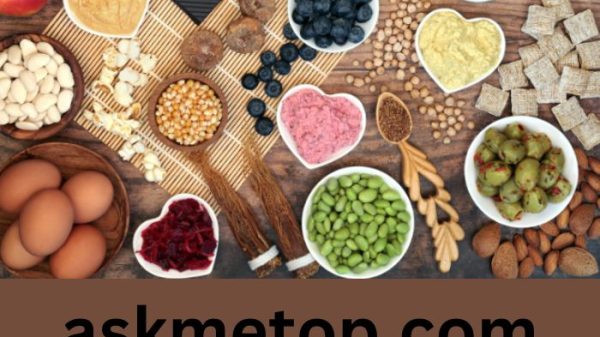In today’s world, gadgets are an integral part of our lives. Millions of people around the world use their smartphones to order online, check their mail, or communicate on social networks. Due to the increase in the use of mobile devices, the number of attacks by hackers to infect and steal data is increasing. In this regard, mobile security and protection are becoming increasingly important.
Learn in this article why use VPN on iPhone and find some valuable security tips that will help you reliably protect your device.
Installing a VPN for iOS
A VPN for iOS is a virtual private network that helps users around the world improve their online anonymity and secure their communications. Algorithms of such programs force the technology to perceive all your actions on the network as if you are logging into the network from a completely different IP address. This is done using encryption, which also protects your network usage. In addition to the fact that the connection becomes secure, you get access to content that is blocked in your region. Be sure to check it out and keep your iPhone safe. Mobile VPN is very easy to use, so you will surely not have any difficulties with it.
Creating iPhone Password
The password is also important in protecting iPhone. It will not allow any other people to access your data. Try not to use a simple password since it`s easy to guess. It is better to create a complex password consisting of at least 6 characters. If you’re having trouble coming up with a strong password, switch to an alphanumeric code and use an app that will generate a strong and unique password for you.
Changing Browser Settings
You should configure your browser to block tracking and cookies. This will protect your privacy and ensure the protection of personal data.
Using Two Factor Authentication
If you don’t know what two-factor authentication is, then you probably don’t care about iPhone security at all. It provides the device with a higher level of security and is a type of profile login when, after entering the main password, you need to enter an additional one. Every password is different. It is this variability that provides high protection. Even if an attacker finds out your main password, he will not be able to access your data because he will need to enter an additional password.
Checking Permissions
It is important to know what permissions each app installed on your device has. Some apps can access your messages, photos, and even social media. Therefore, it is important to review the permissions for each application and disable those that you think are inappropriate. To view the app’s resolution, do the following:
- Click the “Options” button;
- Click “Privacy”;
- Select the type of data you want to protect (for example “Photos”);
- Click on “Apps that have access to photos” and pay attention to the resolution.
Installing Antivirus Program
Viruses attack not only PCs, smartphones are no exception. The built-in firewall does not always protect the device. Viruses often break through it and harm the user. So, do not forget to install one of the reliable antivirus programs and ensure the protection of your iPhone. Among the good antiviruses are McAfee, Avira, Kaspersky, etc.
Ensuring Regular Data Backup
Regular system backup should become your habit. Sometimes important files can be lost due to accidental virus infection or hacker attacks. Thanks to the backup copy, you can save all important information. In addition, you can quickly transfer confidential information when buying a new gadget only through a backup.
Removing Unnecessary Programs
Many programs store user information even when they are not in use. That’s why it’s important to delete apps you no longer use and clean your phone. To remove a particular program, follow the steps below:
- Tap the “App Store” icon;
- Click the “Update” tab;
- Slide your finger to the left on the icon of the program you want to remove and click “Remove”;
- Click “Uninstall” to confirm.
Ad Tracking Restrictions
Many applications use your browsing history to demonstrate you personalized ads. This can be a problem because advertisers can get more information than you think. That’s why it’s important to limit ad tracking and install a VPN for iOS. To limit ad tracking, just follow these steps:
- Click the “Options” button;
- Click “Privacy”;
- Click the “Tracking” button;
- Make sure “Allow apps to request tracking” is enabled.
Downloading Applications Only from Official Sources
Downloading applications from third-party sites (including torrent trackers) risks getting a virus and further hacking to change something in the phone. In any case, advertising will be displayed constantly. And in the worst cases, hackers will gain access to your personal data and banking applications or block your phone forever. These problems can be avoided if you use only official application stores, such as the App Store.
Conclusion
Therefore, there are many different ways to protect your iPhone. You should not ignore security, it is better to take measures before you encounter viruses, hackers, phishing attacks, etc. Now you know why use VPN on iPhone. This is a necessity today. Install the best mobile VPN, put into practice other tips from our list, and be sure that your device will be reliably protected.