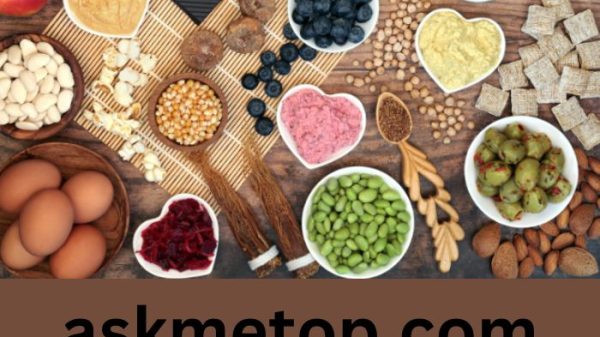The Pix Link WiFi repeater complies with IEEE 802.11AC/B/G/N standards. It plays the multi-user task as it supports the wireless router, universal repeaters, and AP mode. It provides a wireless speed of upto 1200 Mbps. Also it supports WPA/WPA2, WPA-PSK/WPA2-PSK encryptions. The WiFi repeater also helps to extend the existing WiFi coverage with next-generation 11AC WiFi technology. It can work with any wireless router and helps to create a stronger dual-band connection throughout your house. Also, it allows you to enjoy a seamless WiFi connection without any interruption or lagging throughout your house.
The Pix Link WiFi repeater provides 2.4 GHz and 5 GHz of wireless speed. So you can enjoy unlimited wireless connection while streaming videos or playing online games. It can also work with your existing router and expands its speed also. So you don’t need to buy any special router for the pix link repeater. You also get access by using myrepeater net website.
Key features of The Pix Link WiFi repeater
The Pix Link WiFi repeater helps to enhance your existing WiFi network with its WiFi speed. By expanding its wireless coverage, you can easily connect more devices at the same time whether you are inside or outside of your home. By connecting to the mobile device, it provides you with more options of connecting its wireless network to laptops, tablets, smartphones, or notebooks as well.
High-speed Antenna
The Pix Link WiFi repeater has dual-band high-speed antennas that can adjust its high-speed range up to 300 Mbps. Also, it provides a stable internet connection with the help of its antennas. It allows the signal to transmit and receive the data without getting interrupted by the dead spots and provides a lag-free stable internet connection.
Convenient power supply
It can be conveniently charged by USB ports, power adapters, laptop sockets, and power banks. It can extend your WiFi signal wherever you are. As it is portable so you can carry it anywhere, anytime, and access the hassle-free internet connection.
Smart and Easy operation
The LED status of the repeater will tell you the working status of the internet connection. If the LED blinks red light that indicates the repeater is now turned on. If it blinks orange light that indicates the instability and poor WiFi connection. And, If the repeater blinks LED green light that indicates a good and stable internet connection. Also, it shows the convenience of the router. If it is continuously blinking the orange light so you can move or change the location of both the devices. Make sure that the repeater should be closed to the router so you get a better WiFi experience.
Powerful performance
It enhances the performance as it complies with IEEE 802.11 b/g/n standards. So it can support your existing routers, repeaters, and AP modes as well, Also it can be easy to take anywhere because it is portable and convenient. So carry it anywhere as it delivers a strong and powerful WiFi performance.
Package Specifications and list
The specification of the wireless repeater is Power Consumption: 5V/0.5A, Charging Port:, USB, Speed: 300Mbps, Item size: 9.3 * 4.5 * 1cm / 3.66 * 1.77 * 0.39in, Item weight:Approx. 33g / 1.16oz, Package size: 15.7 * 10.7 * 2.9cm / 6.18 * 4.21 * 1.14in, Package weight: 62g / 2.19oz. The package of the repeater contains WiFi Repeater, User Manual.
How to login into your Pix Link WiFi repeater
The Pix Link WiFi repeater has a high-speed dual-band antenna which offers a speed of 300 Mbps. Also, it enables high performance with a strong transmission signal. It can be changed easily with the help of a power bank, USB port, power adapter. As it is convenient in terms of size, it easily fits in the palm of your hands. For the proper setup of the repeater, you have to log in and it has major steps such as:
Connect to your pix link WiFi repeater
Firstly make sure that you are connected to your wireless repeater. Because if you are not connected to the internet then you may not get access to the setup page of the repeater. To begin with, pix link wifi repeater login connects to the internet via WiFi or using an Ethernet cable. In case you forgot the password of your repeater then you can use the ethernet can=ble it does not require your credential details.
Launch any web browser
Open any web browser and type mypeater net or 192.168.10.1 IP address in the search bar. After that search the default pix link model number from the specified list. In case, you are already connected to your wireless repeater, you can use its official pic link website
Enter your Credential details
Enter your current username and password and press the enter button to sign in to your account. In case you forget about your username and password you can visit the pix link credential to see whats the actual problem is and how can you reset the repeater?
Simply configure your Pix Link repeater
Once you have logged in as an admin in the pix link web interface then you can easily set up. If you want to make any change in the settings that are available, then you can do. In this way, you can simply log in to your WiFi repeater and also revert the settings that you want to do.