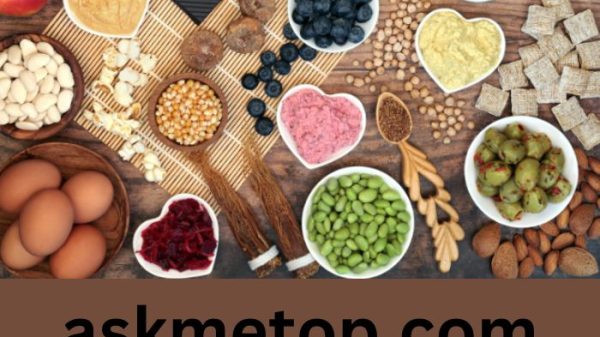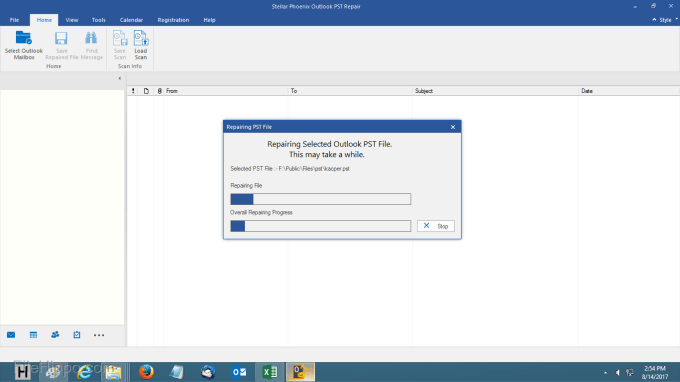Many Outlook users face problems when they try to access outlook data folders in Outlook emails. When this issue increases, users try and clear up this issue. In instances like these, the Scanpst.Exe allows the user to repair and restore those corrupted data sections.
How does Scanpst.exe work?
Scanpst.exe is an inbox repair tool built into MS Outlook. It is designed to diagnose problematic PST files. ScanPST.exe localizes the location of the error on your computer, so you don’t have to search your entire mailbox. It specifically examines the files in the personal folder to find out whether the data has been corrupted or whether similar errors need to be repaired.
Scanpst.exe is an inbox repair tool built into MS Outlook. It is designed to diagnose corrupt PST files. ScanPST.exe localizes the location of the error on your computer, so you don’t have to search your entire mailbox. It specifically examines the files in the personal folder to find out whether the data has been corrupted or whether similar errors need to be repaired.
Inbox Repair Tool is used to recover corrupted PST files. However, it turns out that this tool does not always give the desired results. Many users also find that to fix the errors one has to run Scanpst.exe several times until one finds an error in the file.
Scenarios when scanpst fail to work?
As mentioned above, there are times when this built-in inbox repair tool fails to solve the problem. It displays an unexpected error message that prevents access to files during recovery.
There are various reasons why scanpst fails to work.
PST files are badly corrupted – There are times when PST files are too corrupt to be diagnosed or repaired by the built-in inbox repair tool. Severe file corruption is beyond the capabilities of scanpst.exe.
File size limit issue: Scanpst.exe can only recover files up to 2GB in size. Due to this size limitation, most larger PST files cannot be repaired using this tool. Therefore, scanpst.exe will not help if you have files larger than 2GB.
Scanpst.exe Not Found: Many users search for this tool in the search bar but cannot find it. This is a rare scenario, but it happens to a lot of people when we look at the sheer number of users trying to find it. is the location of the Inbox Repair Tool file: C:\Programs\Microsoft Office\OFFICE12.
There are other common errors including accidental shutdown, incomplete Outlook setup, etc.
What to do next, when scanpst.exe won’t work?
If the scanpst.exe tool doesn’t solve your problems, you can try some alternative methods. However, these manual methods might work for some and not for others. Here are a few alternatives.
1. RUN SCANDISK UTILITY IN COMMAND PROMPT
Go to start menu>>Command prompt>>Right click to select “Run administrator”
Type ‘chkdsk /f’ and press Enter
Follow the on-screen instructions to start scanning
2. ISSUE SCANNING PROCESS IN DRIVE
Go to Start>Computer>C: drive>Properties
In the “Properties” window, go to “Tools” then click on “Check now”
In the next dialog, select both options and click Start.
3. MOVE PST FILE TO ANOTHER COMPUTER
Another thing you can do to fix the scanpst.exe error is to move the PST file to another system. You must ensure that the other system has the same version of Outlook. You can run the tool and check if the error persists.
These are all success and test methods and you cannot be sure that this error will be fixed.
So, what if Scanpst.exe doesn’t work after all these methods?
Stellar repair for outlook: Third-party tool solution
Stellar Repair for Outlook does not have the limitations as in the case of Scanpst.exe. It can recover severely damaged PST files and manage large files as well as encrypted PST files. Furthermore, it is equipped with an interactive GUI that makes working with it extremely easy. Take a free trial to test the repairing skills.