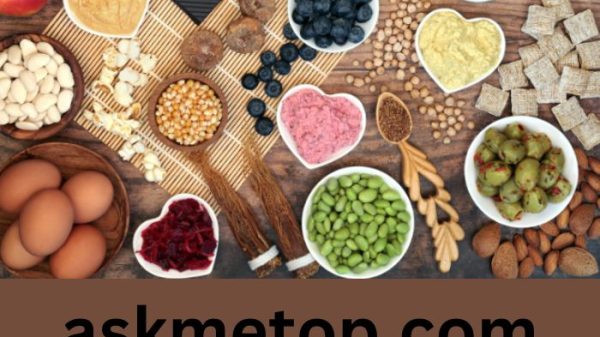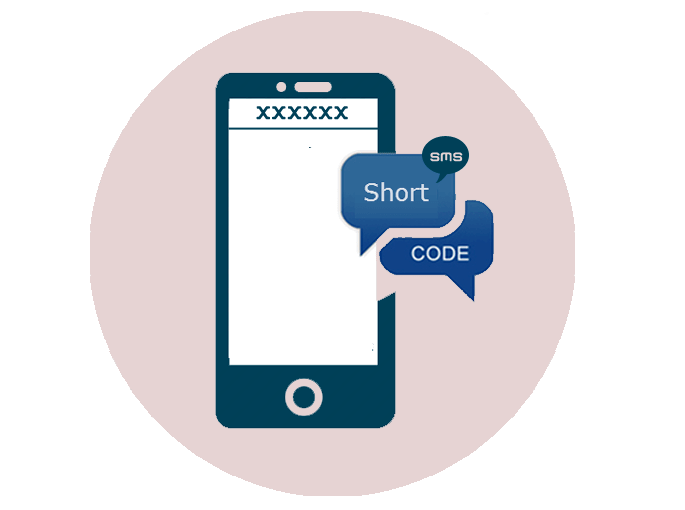Mostly you delete text messages either by accident or making a hard decision of deleting them. It is stressful to recover deleted messages for legal purposes, business records, and any other sentimental value, and you don’t know how to go about it. When you delete text messages, they change the space they had occupied, and you can recover them. Below is your guide on how to recover text messages.
Recovering Deleted Text Messages from iPhone
Deleted text messages can be recovered from iTunes or iCloud on your iPhone. You will be able to recover by restoring a recent backup version from iCloud or iTunes. If you want to recover your deleted text message without losing other data, you can check to see if your iCloud is backing up your text messages. The following steps will help you recover your text messages using iCloud backup:
- Open the settings option and tap the name on the top.
- You select iCloud, then iCloud backup, and ensure that the phone has been backed up recently.
- Go back to your main setting option and then select general.
- Scroll down your phone and click reset; erase all your content and settings and tap erase now.
- Your phone will take a few minutes to reset, and afterwards, on your app and data screen, choose to restore from iCloud backups.
- You sign in to iCloud to access your backups and choose the last backup before you delete your text message to recover them.
You can also recover your text messages from iTunes if you have backed up your iPhone to your computer. Despite Apple phasing out iTunes, it’s still available on all Mac computers. The following steps are followed:
- Make sure your iPhone is connected to a Mac computer and open iTunes.
- Click on the phone icon at the top and choose a summary from your menu.
- Change it from iCloud to this computer in your restore backup.
- Click your restore backup, and your older text will reappear on your phone.
Recovering Deleted Text Messages from your Android
You can restore your deleted text message via Google backup or using a third-party app. The follow-ing are guiding steps on how to recover deleted messages from your Android using Google backup:
You can only recover deleted text messages if you have backed up your phone to Google drive.
- You open Google Drive on your phone.
- On the top left corner, click the three lines button and select backup.
- Check if your data has been backed up and if backed up, open your Google drive on a new device to recover your deleted text messages from your message folder.
The following steps will guide you to recover your deleted messages from a third-party app:
- You download the Android Data Recovery app from your computer.
- Make sure your device is connected to your computer using USB debugging.
- On your screen, select messages and then next.
- You install the FonePaw app on your phone using the Android Data Recovery Program.
- Allow the app to read your messages and then click on scan authorized files on your computer.
- Click on the messages you want to restore and then tap on recover to get your deleted text messages.
Recovering Business Deleted Text Messages
In business setups, recovering deleted text messages is mostly a frustrating experience. As a market-ing manager or customer service leader, you need to save text messages in business texting software for easier recovery. It is nearly impossible to recover previous text messages in situations like this, which is why you should make sure that your business texting software saves client contact records on a regular basis. You should make sure your business texting platform is saving customers interac-tions logs. If you end up deleting your business text messages, contact your business platform cus-tomer support to inquire about restoring the data as soon as possible. You can use sms short code service to recover deleted mes-sages since they are memorable and brief.
Deleted text messages can be recovered if you follow the given above guidelines. You only need to follow the steps keenly to the end, and you will recover your deleted messages.
Also Read: IGTools