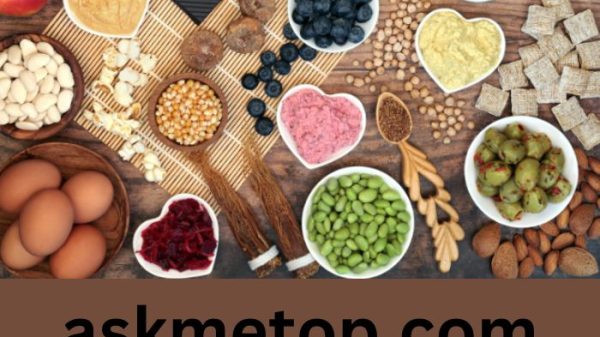In this digital era, people love to consume content through different mediums like social media, television, etc. However, it is essential to understand that your content will make a difference if you choose the proper form. At present, videos are the best content form because they convey information in an attention-grabbing way without taking much time, unlike lengthy write-ups.
Generally, to take the viewing experience to the next level, experienced video editors are approached. But if you want to take the matter into your hands, we have got some splendid video editing tips that will help you impress your audience. Let’s get started:
- Invest in the best video editing software
To edit your videos like a pro, it is imperative to have the right software. Of course, if you are new to video editing, you may want to invest in an application that has a user-friendly interface and is not much difficult to learn. For example, you can start with iMovie.
Once you’re comfortable with essential editing software, you can upgrade to advanced applications such as Final Cut Pro, Adobe Premiere Pro, etc. It becomes crucial to make a suitable investment if you have a tight budget. We recommend trying free trials and scheduling demos to make the best decision.
One more thing that we would like to convey is to make the list of the features you require to take the video quality to the next level. In short, make sure you get the bang for each invested buck. To skip the hassle, you can also go for video editing services.
- Use animation, but carefully
You can emphasize important video scenes and enhance viewers’ experience through animation. You can add arrows, text pop-ups, different kinds of transitions, etc., during your video to ensure that viewers watch till the end. Of course, it will pay high dividends if you are an aspiring YouTuber. There’s a high possibility that your audience will take everyday actions, your average watch time skyrockets and results in enabled Google AdSense, the number of subscribers increases, and much more.
Before sharing my next tip with you, we want to caution that putting too many animations may cause distraction and force viewers to leave in between. So, use animations sparingly.
- Think about duration and pace
While editing your videos, you should focus on controlling their length because viewers may not watch your videos if they are too long or too short. We hope you are on the same page in this regard because keeping watching one thing for an extended period causes boredom. Similarly, if a video clip ends quickly, it is doubtful it will impact viewers.
We suggest striving to keep your video around three minutes. You might feel that it’s a short duration, but believe me, you can share many details in just three minutes. Ensure every minute has crucial info and chop off the rest. Besides controlling the video duration, you should pay heed to when you can speed up your video and when you need to slow it down. It will surely make your videos look professional.
- Make the narration awesome
You may already know this, but we still want to say this loud and clear to leave nothing to chance: Not all videos get the same number of views because different viewers have contrasting interests when searching for a video.
For example, some viewers like silent videos with captions, some seek outstanding animations, some want to listen to a human voice, and more. When editing your videos, try to make the narration awesome. For the same, you can use vibrant colors for texts, add pleasant background music, create avatars coming in at regular intervals to highlight important parts, etc.
If this sounds tough, we suggest investing in the creative design services of a reputed vendor.
- Leverage split edits
A split edit, a video editing technique, means cutting two different shots simultaneously. This technique can give your videos a polished and professional look. Before you get too excited about using this technique, we want to inform you that the shots you will edit must have something in common. The reason is that connecting to random photos makes you look like an amateur editor and completely ruins the video.
So, always find common ground; for example, you can take the subject or location into account while doing split edits.
Summing Up
Once the shots are finalized for editing, add them to your timeline and cut them in tandem. Make sure that a few frames of the first shot get played initially, and then the second shot should come in. The whole clip will show how something transforms over time or a durability comparison between two different subjects.